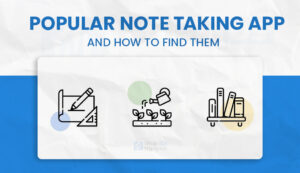The concept of Second Brain has only just emerged, but it’s already generating a lot of buzz: it’s a system that can help you maximize your productivity by organizing, storing, and applying all the information and knowledge you receive on a daily basis. Doing so is a breeze with Notion.
1. Overview of Second Brain
What is Second Brain
Building A Second Brain is a methodology for saving and systematically reminding us of the ideas, inspirations, insights, and connections we’ve gained through our experience. It expands our memory and our intellect using the modern tools of technology and networks.
This is the original notion in the book Building a Second Brain by author Tiago Forte, and we can grasp Second Brain:
- a system that helps store information effectively
- helps us filter information easily and helps increase productivity and creativity
- use technology to support
Why do we need Second Brain
- Our brain’s memory capacity is limited
- Our brains should be a place to generate ideas, not a place to store them
Second brain will help us:
- Remember information
- Avoid information overload and avoid wasting time
- Use information more effectively
How to create your own Second Brain
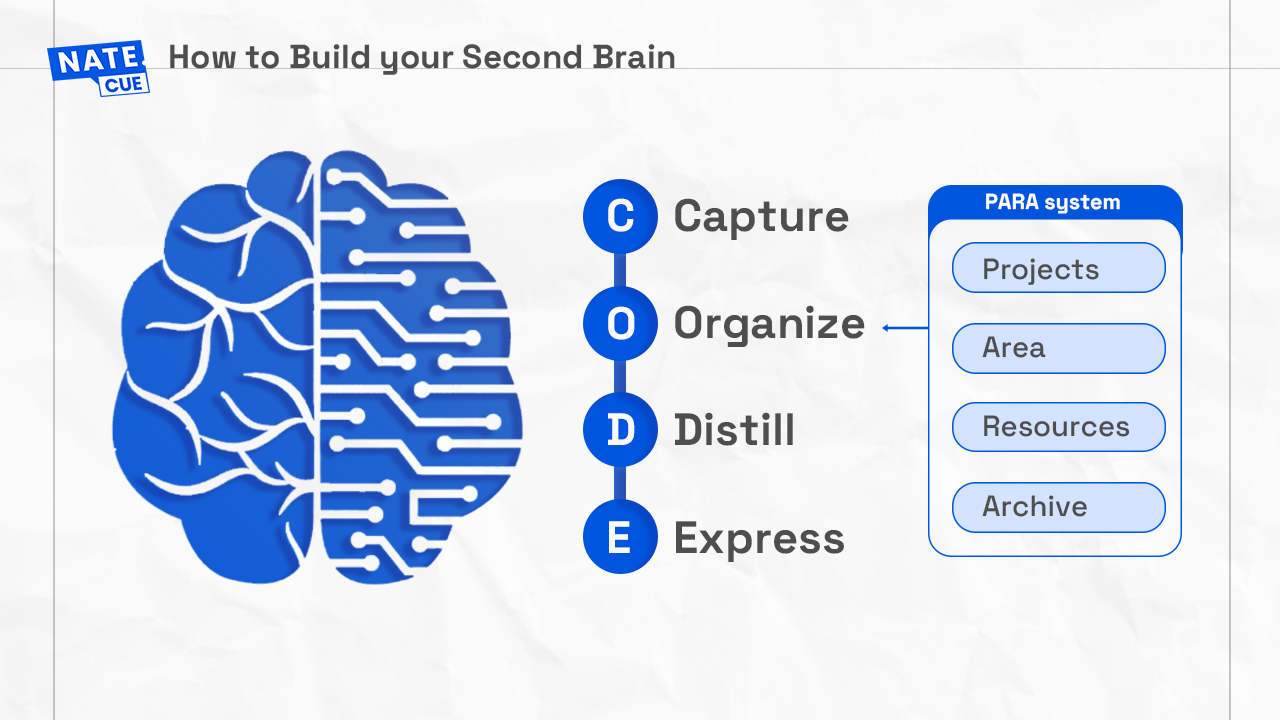
Second Brain can be built based on the CODE process == Capture, Organize, Distill, Express.
- Capture → collect information
- your quick notes and bookmarks (e.g. articles, tips, videos, chore lists)
- Oganize → Author Tiago divides the content into the following four categories using a sorting technique known as the PARA model (Projects, Areas, Resources, Archives):
- Projects = goals and tasks that need to be completed in a short time, with a specific deadline (for example, organizing an event before March)
- Areas = fields you are interested in and want to do in the long term, without a certain deadline (health care, financial management)
- Resources = saved interests and resources (books, courses, podcasts, tools)
- Archive = when it’s finished (project finished, paperwork processed,…), put it in the corner.
- Distill → summarize and write down the main ideas of the information
- Express → give the community access to your knowledge and information. One method you can revisit previous classes and hone soft skills like writing and critical thinking is by sharing knowledge in your own unique style.
2. Build Second Brain with Notion
As said in the concept part, we will use a digital tool to help us develop our own Second Brain, and the two programs I use the most are Obsidian and Notion.
The software you choose will rely on your preferences; each program has pros and cons of its own; if you don’t know which software to start with, you can read this article for more information.
You may read one of my articles about using Second Brain with Obsdian here.
Strengths to use using Notion as a Second Brain:
- Interface that is easy to use
- Have numerous third-party technologies, like Save to Notion
- There are practical methods for connecting databases.
2.1. Capture
In this step, we will capture thoughts and information that we find valuable; this is the step where we will enter data into our second brain. To avoid data fragmentation, you must first have a clear idea of how the acquired data will be organized.
We have a very handy assistance tool to help you record information: Save to Notion extension; this tool allows us to collect articles, videos, and posts with a one click.
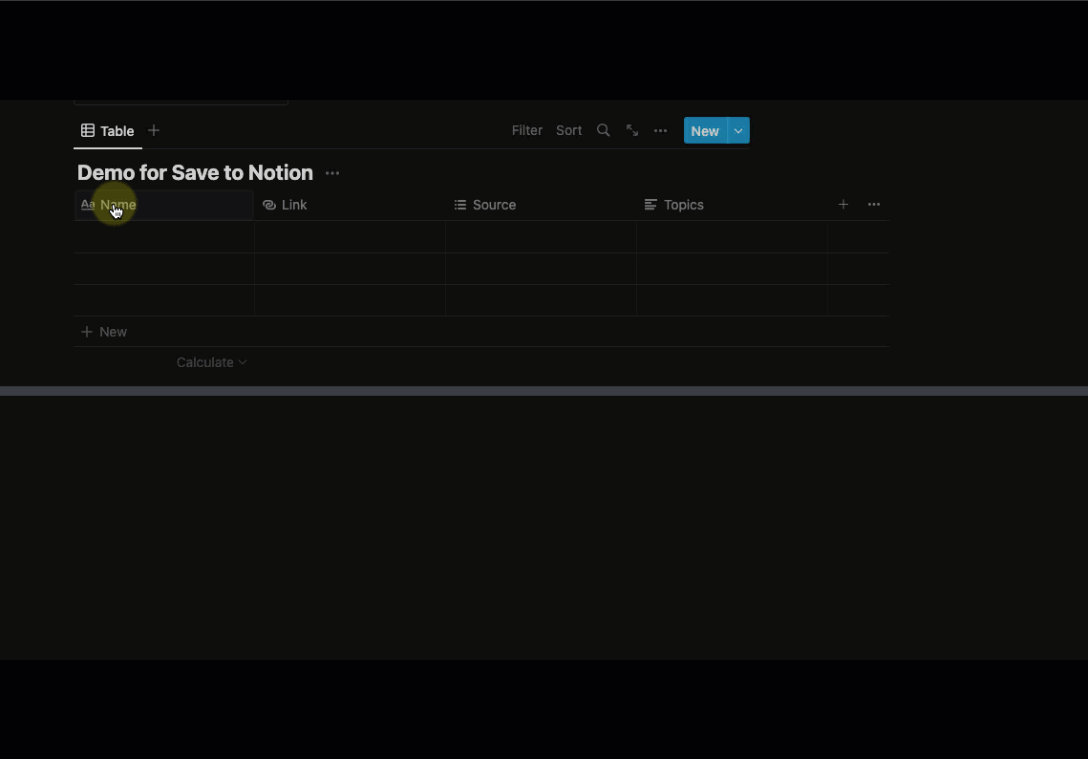
Non-systematic notes, such as journals and fast notes, will be stored separately. Because this is unusual data, its generation will have to be limited.
2.2. Organize

This is step 2 but must be completed first. We will use the PARA system, and the recorded notes will be included.:
- Projects: These are projects that you are currently working on or plan to complete. If you are already working, this might be compared to campaigns or products that you will launch in a quarter, month, or sprint. This database should be properly specified:
- end time
- outcome
- percentage of tasks completed
- result evaluation
- Areas: This will be a larger database of Projects. You can refer to The Circle of life model to learn more about how it can be divided; Here I will group them into 6 sections:
- Finance/ Wealth
- Health/ Fitness
- Friend/ Family/ Love
- Personal Development
- Study/ Career
- Entertainment
- Resources:This will be the primary storage location; data from Save to Notion will be poured here, organized by topic; the setup is as follows:
- create 1 db Topics
- create 1 db Resources
- link db Topics with db Resources by Relation
- setup Save to Notion, save place -> db Resource, 1 placeholder is Topics
- This will help minimize the time and steps you need to take to save the information, just:
- open the article you want to save
- click Save to Notion
- choose Topic
- Archives: Things that are no longer in use and need to be stored.
2.3. Distill
Despite several hurdles and obstacles, our company remains committed to providing high-quality information and services. Today, we’ll look at how to take notes.
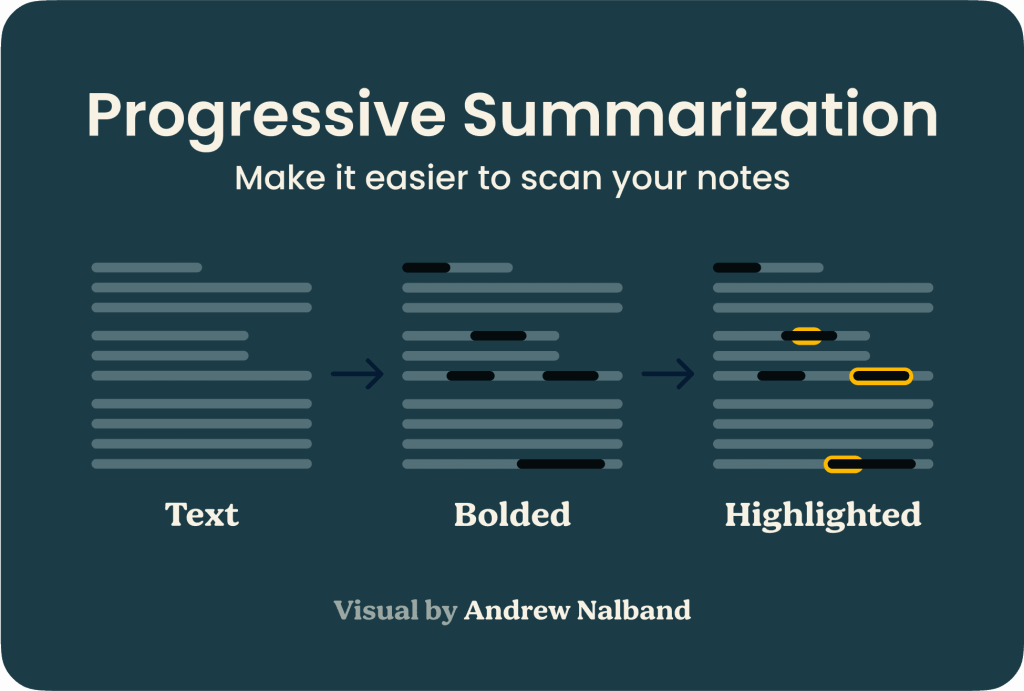
I utilize the database Topics to search for information, and I may discover appropriate results depending on keywords. One of my topic’s templates uses this format.:
- Note: a place where information can be distilled as simply and concisely as possible. A table of contents can be placed here for topics that need a lot of information.
- Checklist: make a list of subjects you want to learn more about in this Topics. For example, with topics Notion, the check list might be:
- try creating Notion template
- what is Notion formula?
- how to guide Notion for beginners without getting confused?
- Resource: view from the Resource database, filter by Topics → I will re-select the Filter section every time there are new Topics
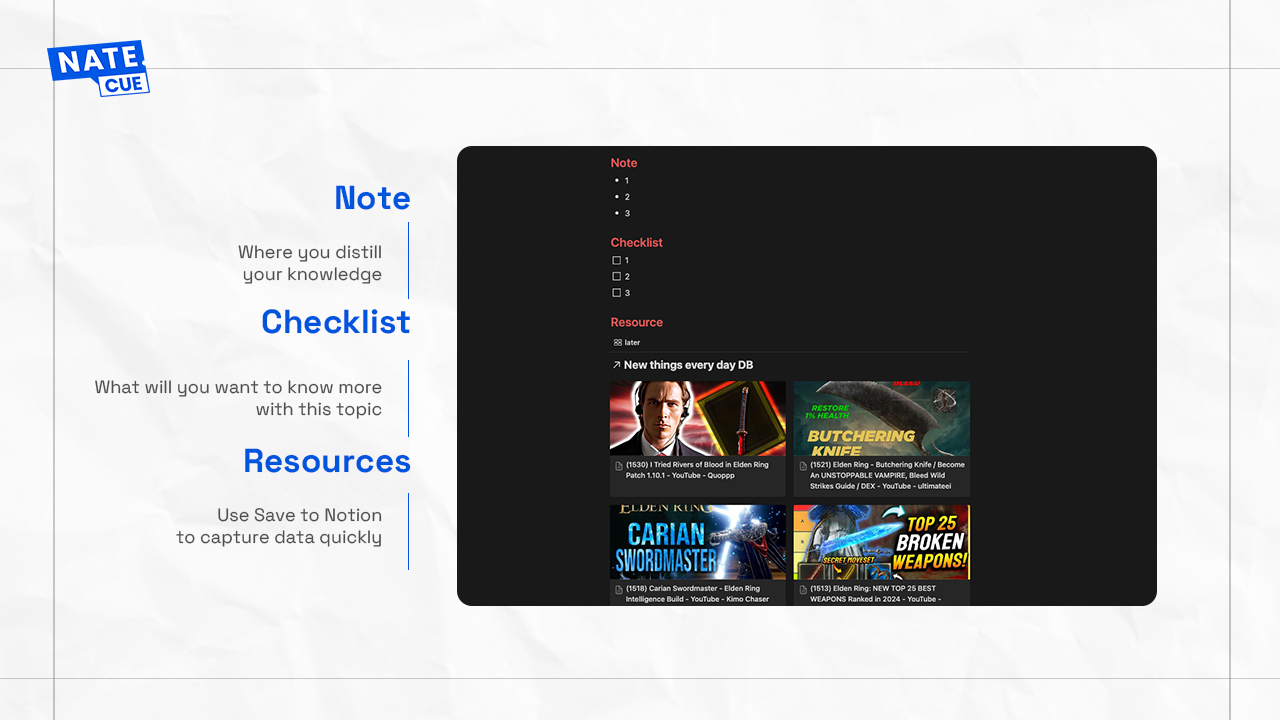
2.4. Express
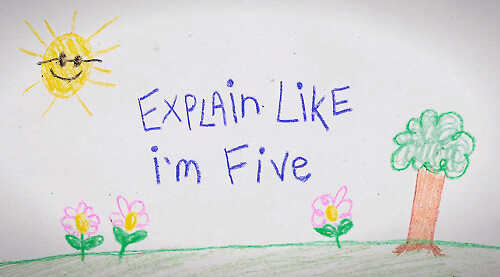
This stage will involve presenting what we believe we know/understand to others, which is the most crucial purpose of the entire Second Brain system. I commonly use the ELI5 (Explain Like I’m five) – describe the situation in a way that a five-year-old child can grasp.
Speaking out the information we have will allow us to better grasp what we know and connect data more efficiently.
3. Try making your own Second Brain system
Building your own Second Brain system will require a significant investment from the beginning until you have a satisfying finished result.
If you wish to create your own Second Brain, you can use Easlo’s Template at https://www.notion.so/templates/second-brain
If you’re just getting started, you can use this template, a more minimalist version of Second Brain that I created, while you learn and design your own Second Brain template.
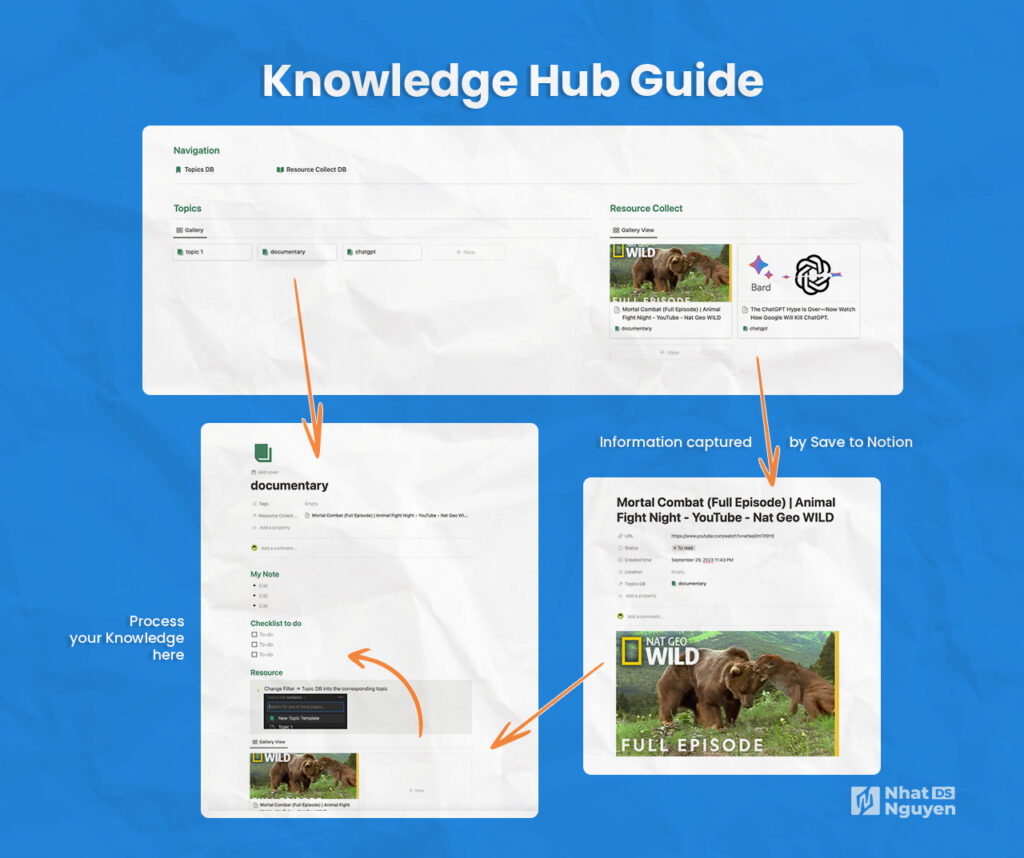
In case you want a pre-set up Second Brain template, I have a version with all the tables built up and you only need to replicate it to use, let’s take a look.
: https://nateq.gumroad.com/l/second-brain
4. Closing
Thank you for taking the time to read my entire article, I hope my sharing can be helpful to you. If you have any questions, you can contact me via email hello@natecue.com, I will do my best to support you.