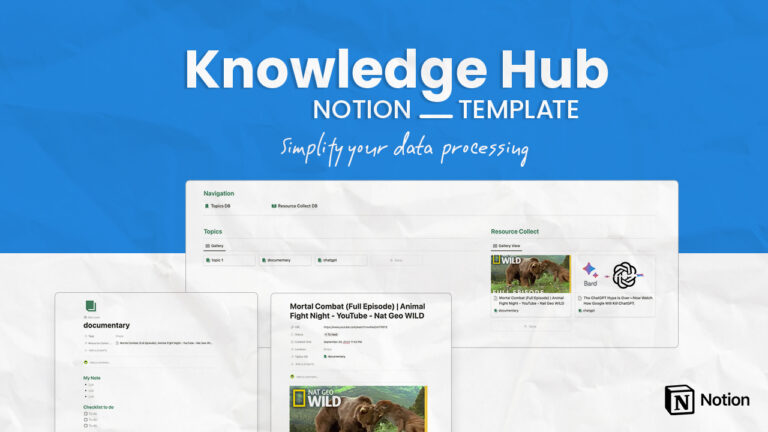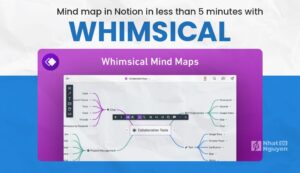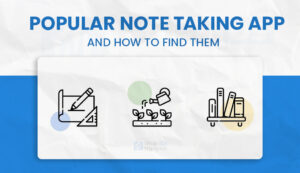What is this Knowledge Hub Template?
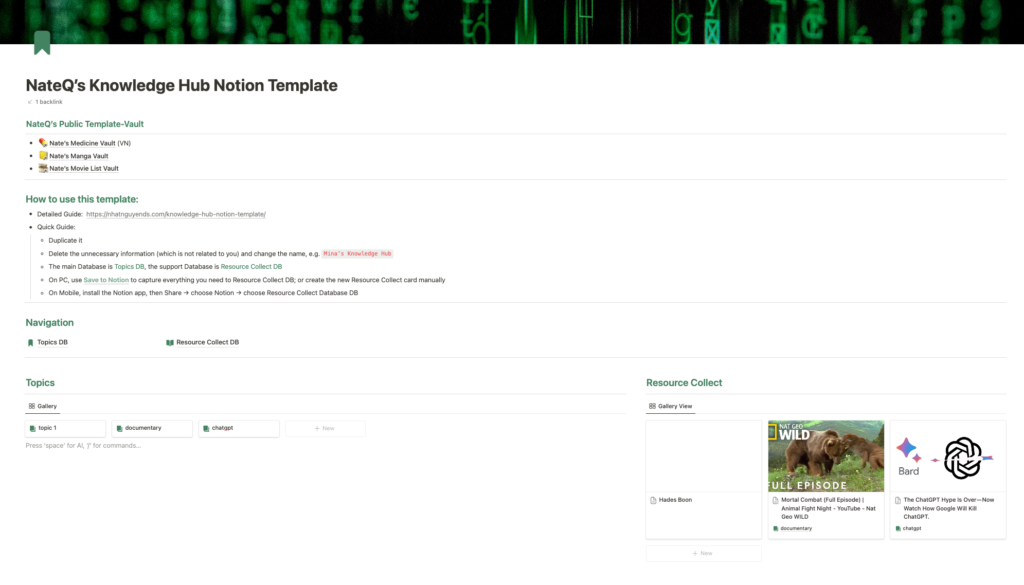
Assume you’re browsing the internet and stumble across an interesting article that you want to bookmark for later. You can take notes anywhere using pen and paper or note software on your computer or phone, but you may forget about it, even if you remember what the article or video was about and can’t find it again.

This Knowledge Hub will transform Notion into an information transfer station for you; it will not yet reach the level of a Second Brain, but it will assist you in collecting practically all forms of knowledge systematically by topic. It will handle the first three steps of the information processing process: Collect – Process – Store.
How this Knowledge Hub works?
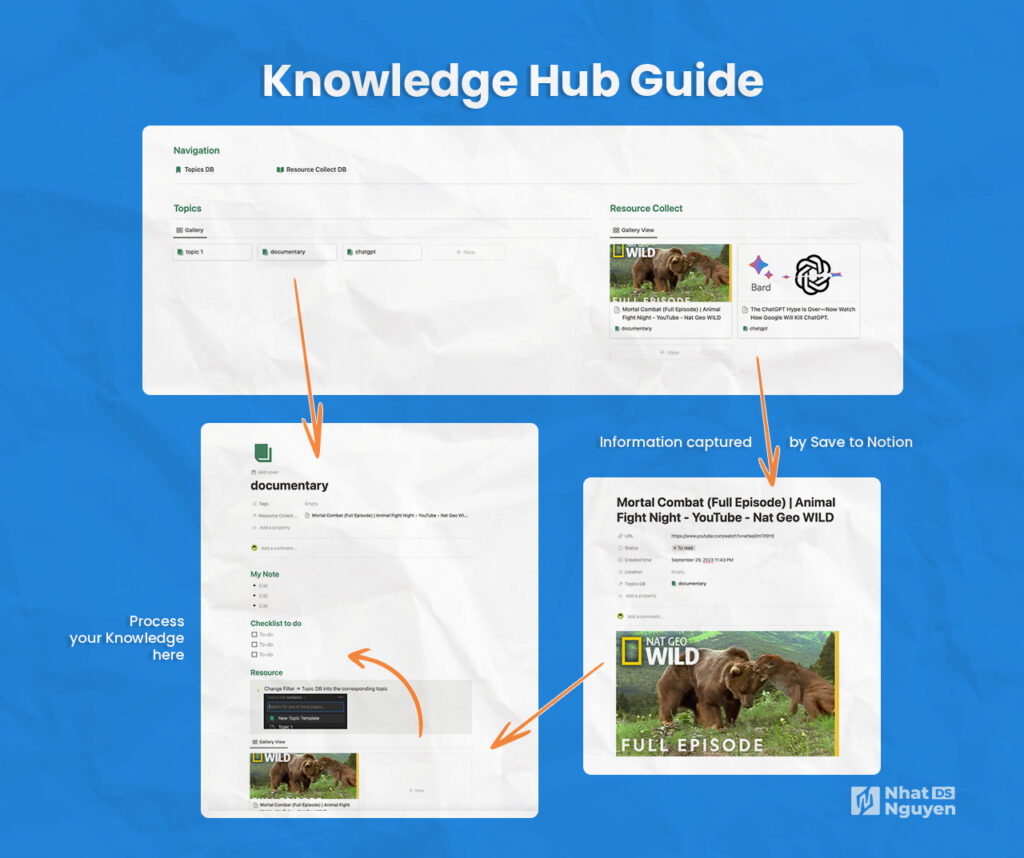
I designed Knowledge Hub using the PARA approach (created by Tiago Forte) and simplified it into only two parts: Projects (which will be converted into Topics) and Resources.
The Template Knowledge Hub will be separated into two sections:
Resource Collect
This is where you’ll gather everything and then probably forget about it. We will collect data from the PC Save to Notion extension and the mobile Share to Notion capability. If necessary, you can still manually add tags.
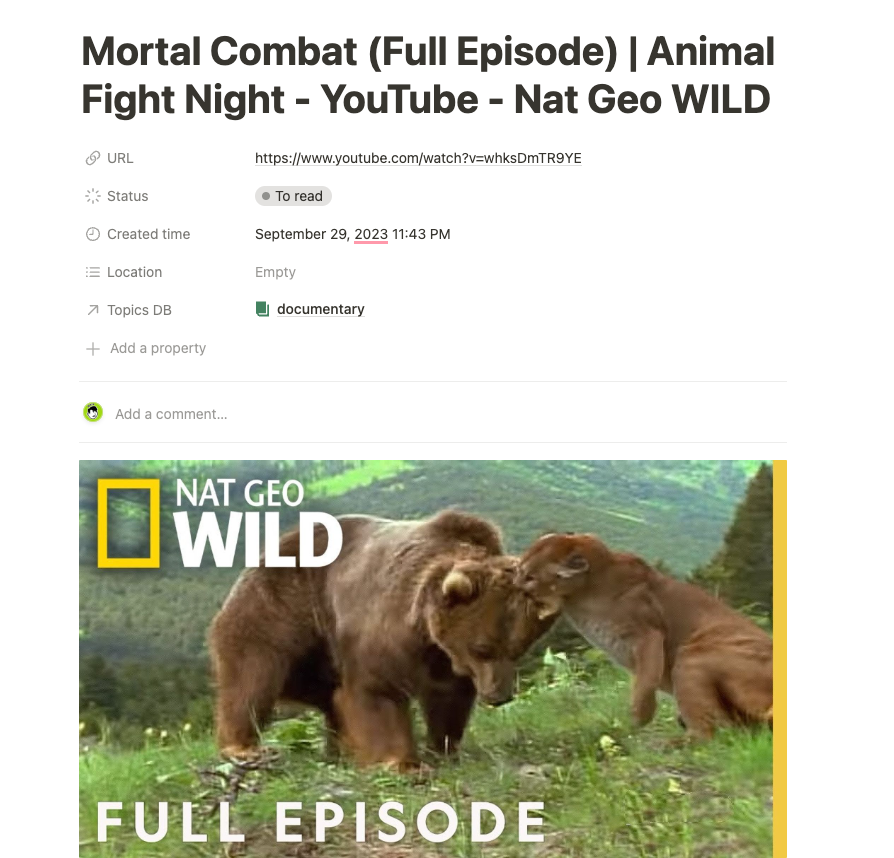
Topics
This is where you will start reprocessing the data you acquired in the Resource to create filtered and useful data.
Currently, while creating new card in Topics, you will have:
- My Note: the part you take notes related to the topic you are looking at
- Checklist to do: tasks, or your to do list with that topic
- Resource: will be the Resource Collect section corresponding to the Topic you are viewing
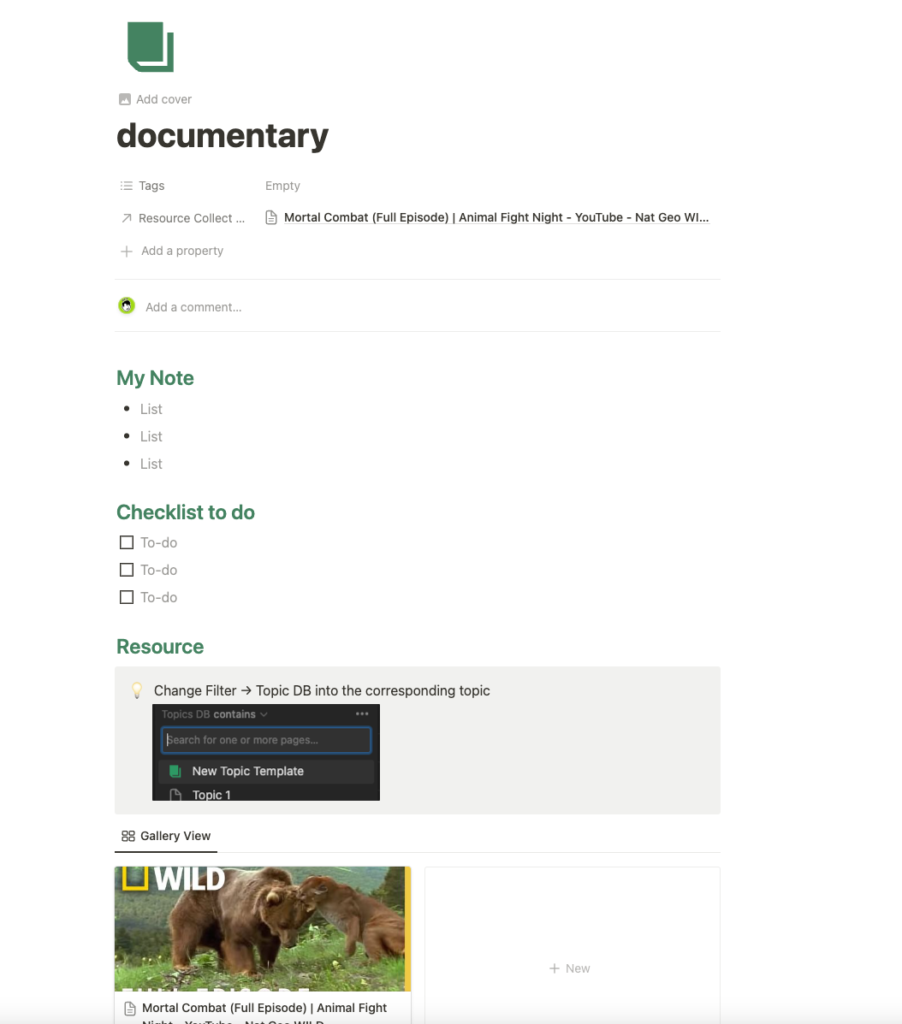
How to use this template
Duplicate Template Notion to make a copy, then erase and edit the default Template’s details.
Install and configure the Save to Notion extension, link to Database Resource Collect, and configure as indicated; just leave the Topics DB tab blank; the remaining options are set to default, so nothing needs to be changed.
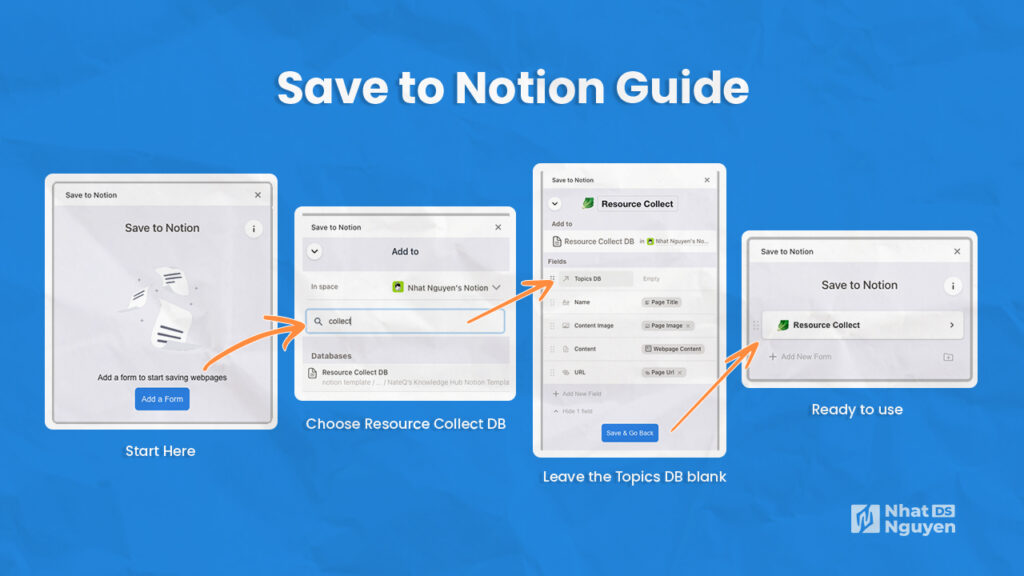
You can utilize the Share function on mobile to select the Notion application. Choose the appropriate Database Resource Collect and enter the name you wish to store under.
One disadvantage of Mobile is that you cannot select Topics in the share area. When you enter Notion later, you can manually add Topics.
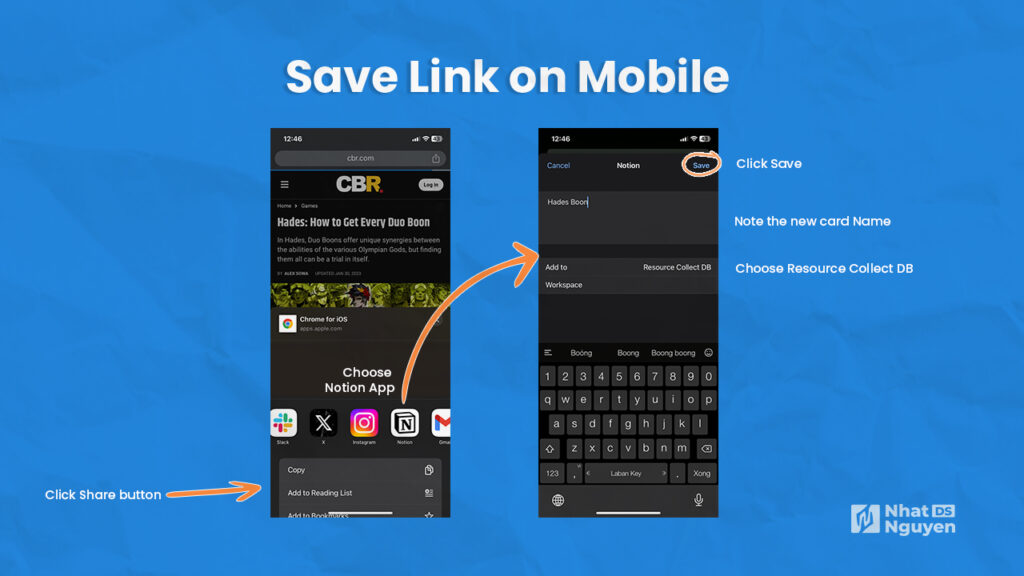
Download the Template and start your journey
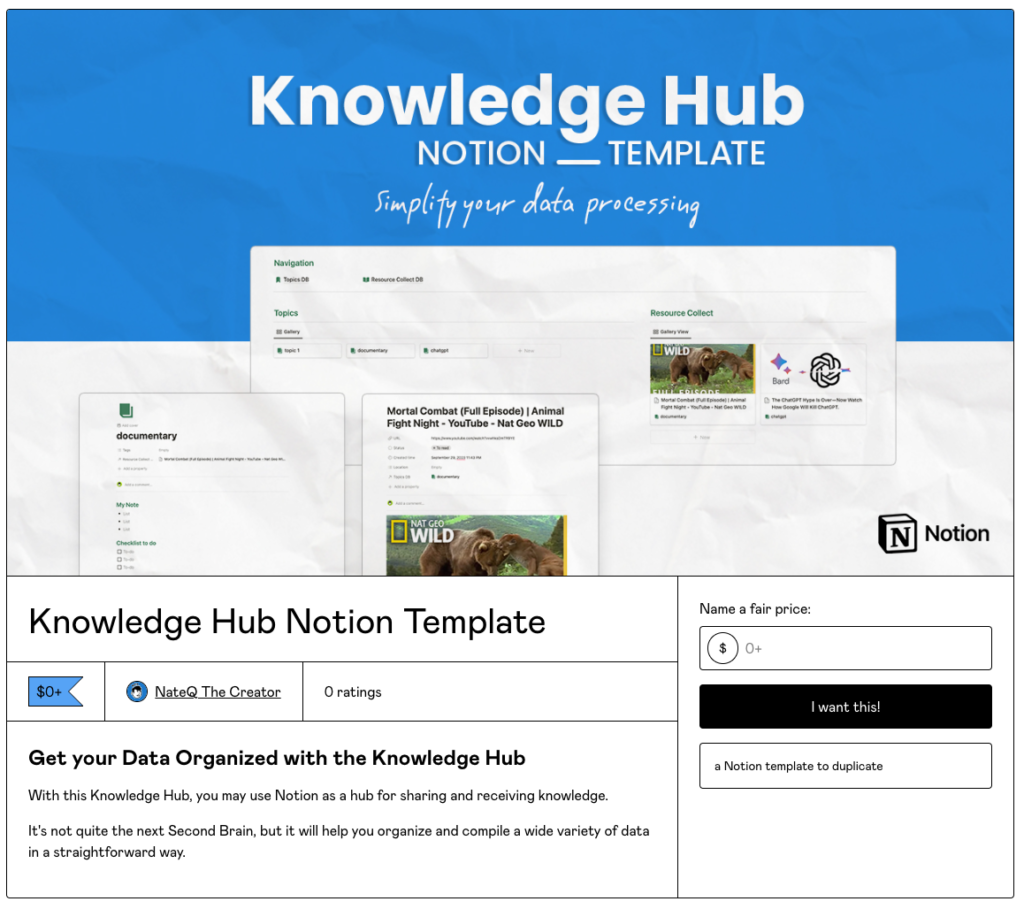
The template is currently available at: https://nateq.gumroad.com/l/knowledgehub
Because the product is free, simply enter 0 in the price field and click the “I want this!” button. okay; please provide feedback after utilizing the template if feasible.
If you have any problems when using it, please leave a remark below and I will help you.
Thank you for sticking with me until the end.